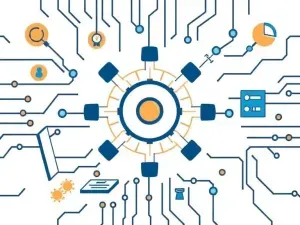Cloud migration is no longer optional for enterprises seeking scalability, agility, and cost efficiency. However, transitioning from on-premises or legacy systems to the cloud is fraught with risks—unexpected downtime, security vulnerabilities, and budget overruns are common pitfalls. This guide provides a structured approach to cloud migration, ensuring minimal disruption and maximum ROI.
1. Pre-Migration Assessment: Laying the Foundation
Before migrating, a thorough assessment is critical. Rushing into cloud adoption without evaluating workloads, dependencies, and business requirements leads to costly mistakes.
Workload Analysis
Identify which applications are cloud-ready and which require refactoring. Legacy monolithic applications may need containerization or re-architecting into microservices. Use tools like AWS Migration Hub, Azure Migrate, or Google’s Migrate for Virtual Machines (M4VM) to analyze dependencies.
Business Impact Assessment
Determine the criticality of each workload:
- Mission-critical applications (e.g., ERP, CRM) require high availability and disaster recovery planning.
- Non-critical workloads (e.g., internal tools) can be migrated later or tested in a sandbox environment.
Compliance & Regulatory Considerations
Ensure compliance with industry standards (GDPR, HIPAA, SOC 2). Some cloud providers offer compliance-specific regions (e.g., AWS GovCloud, Azure Government).
2. Choosing the Right Cloud Provider
AWS, Azure, and Google Cloud dominate the market, but each has strengths depending on workload requirements.
AWS (Amazon Web Services)
- Best for: Enterprises needing broad service offerings (EC2, Lambda, RDS).
- Strengths: Mature ecosystem, global reach, strong hybrid cloud support via AWS Outposts.
- Weaknesses: Complex pricing; cost monitoring tools like AWS Cost Explorer are essential.
Microsoft Azure
- Best for: Organizations heavily invested in Microsoft products (Active Directory, Office 365).
- Strengths: Seamless Windows integration, strong AI/ML capabilities (Azure Cognitive Services).
- Weaknesses: Less flexible for non-Microsoft workloads.
Google Cloud (GCP)
- Best for: Data-intensive workloads (BigQuery, AI/ML).
- Strengths: Superior Kubernetes support (GKE), strong data analytics.
- Weaknesses: Smaller enterprise adoption compared to AWS/Azure.
Multi-Cloud vs. Single Cloud
A multi-cloud strategy avoids vendor lock-in but increases complexity. Evaluate trade-offs:
- Single cloud: Easier management, deeper integration.
- Multi-cloud: Redundancy, best-of-breed services.
3. Re-Architecting Applications for the Cloud
Lift-and-shift migrations are tempting but often inefficient. Cloud-native architectures unlock scalability and cost savings.
Refactoring vs. Replatforming
- Refactoring (Re-architecting): Rewriting applications for cloud-native services (e.g., serverless, containers). High effort but maximizes cloud benefits.
- Replatforming: Minor adjustments (e.g., moving from on-prem VMs to EC2). Faster but less optimized.
Microservices & Containers
Break monolithic apps into microservices using:
- Kubernetes (EKS, AKS, GKE) for orchestration.
- Docker for containerization.
Serverless Computing
Use AWS Lambda, Azure Functions, or Google Cloud Functions for event-driven workloads. Reduces operational overhead but requires stateless design.
4. Security & Compliance in the Cloud
Misconfigured cloud security leads to breaches. Follow best practices:
Identity & Access Management (IAM)
- Implement least privilege access.
- Use multi-factor authentication (MFA) for all accounts.
- AWS IAM, Azure AD, and Google Cloud IAM provide granular controls.
Data Encryption
- At rest: Use AWS KMS, Azure Key Vault, or Google Cloud KMS.
- In transit: Enforce TLS 1.2+ for all communications.
Network Security
- Virtual Private Cloud (VPC) peering isolates environments.
- Web Application Firewalls (WAF) protect against DDoS and SQL injection.
5. Cost Optimization Strategies
Cloud bills spiral without governance. Implement cost controls early.
Reserved Instances & Savings Plans
- AWS Reserved Instances offer up to 75% discounts for long-term commitments.
- Azure Hybrid Benefit reduces costs for Windows workloads.
Auto-Scaling & Spot Instances
- Use auto-scaling to match demand (AWS Auto Scaling, Azure Scale Sets).
- Spot Instances (AWS Spot, Azure Spot VMs) cut costs for fault-tolerant workloads.
Monitoring & FinOps
- AWS Cost Explorer, Azure Cost Management, Google Cloud Billing track spending.
- FinOps teams align cloud costs with business goals.
6. Testing & Go-Live Strategy
Avoid downtime with phased migrations and rollback plans.
Pilot Migration
- Migrate non-critical workloads first.
- Validate performance in the cloud before full cutover.
Blue-Green Deployment
- Run parallel environments (old vs. new).
- Switch traffic only after validation.
Disaster Recovery (DR) Planning
- AWS Backup, Azure Site Recovery, Google Cloud DR automate failover.
- Test DR scenarios regularly.
7. Post-Migration Optimization
Cloud migration is ongoing—continuous improvement is key.
Performance Tuning
- Use AWS Trusted Advisor, Azure Advisor, Google Cloud Recommender for optimization tips.
- Optimize database queries (e.g., AWS RDS Performance Insights).
Governance & Policy Enforcement
- Enforce tagging policies for cost allocation.
- Automate compliance checks with AWS Config, Azure Policy, Google Cloud Security Command Center.
Conclusion
A successful cloud migration requires meticulous planning, security diligence, and cost governance. By following this checklist—assessing workloads, choosing the right cloud, re-architecting strategically, securing data, optimizing costs, and testing rigorously—CTOs can avoid common pitfalls and achieve seamless cloud adoption.
The cloud is not a destination but a journey. Continuous monitoring, automation, and optimization ensure long-term success.