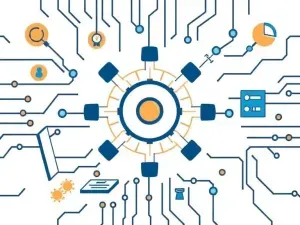Introduction: The Microsoft Ecosystem in the Modern Business Environment
Microsoft has established itself as a fundamental pillar in the infrastructure of countless organizations globally. From its operating systems to its productivity suite, Microsoft offers a set of tools ubiquitous in the business world. As companies adopt hybrid and remote work models, connectivity and efficient collaboration have become more critical than ever. The Microsoft ecosystem, which includes products such as Microsoft 365 (formerly Office 365), Azure, and the growing number of related services, provides a solid foundation for this connectivity and productivity.
The true power of this ecosystem, however, lies in its ability to integrate – to function not as a collection of isolated applications, but as a cohesive platform. Integrating these tools with other applications and internal systems allows companies to optimize their workflows, automate repetitive tasks, and improve the overall user experience. At Onnasoft, we understand this need and specialize in enabling robust and efficient integrations with the Microsoft ecosystem, allowing your company to operate smoothly and securely in modern corporate environments.
Integration of Key Microsoft Services
The Microsoft 365 suite offers a wide range of services that, when properly integrated, can significantly boost productivity. Below, we explore some of the most relevant services and how their integration can benefit your organization:
- Outlook: The market-leading email client, Outlook, is much more than just an email manager. It integrates calendars, contacts, and tasks, becoming a central hub for personal and professional communication and organization.
- OneDrive: As Microsoft’s cloud storage service, OneDrive offers a secure and accessible space to store, synchronize, and share files. Its integration with other applications facilitates collaboration and ensures that users have access to the latest documents at any time and from anywhere.
- Teams: The Microsoft Teams collaboration platform is essential for real-time communication, virtual meetings, and teamwork. It integrates chat, video calls, and file access, centralizing collaboration in one place.
- Excel Online: The web version of Excel allows for the creation, editing, and real-time collaboration on spreadsheets. Its integration with other Microsoft services and third-party applications opens a world of possibilities for data analysis and process automation.
- SharePoint: A platform for collaboration and document management, SharePoint facilitates the creation of team sites, intranets, and centralized information management.
Authentication with Microsoft: OAuth and Azure Active Directory (Microsoft Entra ID)
For integrations to be secure and efficient, a reliable authentication mechanism is crucial. Microsoft provides robust solutions through OAuth 2.0 and Azure Active Directory (now Microsoft Entra ID).
OAuth 2.0: OAuth is an open standard for authorization. It allows applications to access protected resources on behalf of a user without the latter having to share their credentials directly with the application. In the context of Microsoft, OAuth is used to allow third-party applications to access data from Outlook, OneDrive, Teams, and other services, as long as the user has given their consent.
Microsoft Entra ID (formerly Azure AD): Microsoft Entra ID is Microsoft’s cloud-based identity and access management service. It is the foundation for authentication and authorization in the Microsoft 365 ecosystem. It offers various features, such as:
- Single Sign-On (SSO): Allows users to access multiple applications and services with a single set of credentials.
- Multi-Factor Authentication (MFA): Adds an extra layer of security by requiring users to verify their identity through multiple methods, such as a code sent to their mobile phone.
- Conditional Access: Allows administrators to define access policies based on various factors, such as the user’s location, the device they are using, and the risk associated with the sign-in session.
- Device Management: Allows administrators to manage and protect the devices that access corporate resources.
Adopting Microsoft Entra ID is particularly valuable in corporate environments that already use Microsoft 365. It simplifies user and permission management, strengthens security, and facilitates integration with third-party applications that support the OAuth protocol.
The typical authentication flow:
- The application requests access to a Microsoft resource (e.g., the Outlook calendar).
- The user is redirected to the Microsoft sign-in page (via Entra ID).
- The user authenticates with their Microsoft credentials (username and password, or MFA).
- If the user grants their consent, Microsoft returns an access token to the application.
- The application uses the access token to access the requested resource.
Common Use Cases for Integration with Microsoft
The versatility of Microsoft’s services opens up a wide range of integration possibilities. Here are some common examples:
- Accessing Mail, Contacts, and Calendars from Outlook: Applications can integrate with Outlook to send automated emails, create calendar events, or access contact information. This is useful for notifications, reminders, and customer relationship management (CRM).
- Sharing and Storing Files using OneDrive: Integration with OneDrive allows applications to store and retrieve files directly from the cloud. This facilitates collaboration, version control, and access to documents from any device. For example, a project management application could automatically save project files to a specific folder in OneDrive.
- Automating Flows with Excel Online: Excel Online can be integrated with other tools to automate data processing tasks. Applications can read data from Excel, perform calculations, and write the results back to the spreadsheet. This is ideal for reporting, data analysis, and invoice generation.
- Integrated Communication with Microsoft Teams: Integration with Teams allows applications to send messages to Teams channels, create adaptive cards to display relevant information, and automate collaboration tasks. For example, a system monitoring application could send an alert to a Teams channel when an error is detected.
- Document Management and Workflow with SharePoint: Integrating applications with SharePoint allows for automating document management, creating approval workflows, and synchronizing data between different systems. This improves efficiency, reduces errors, and ensures compliance with company policies.
- Automating Repetitive Tasks with Power Automate: Power Automate integrates seamlessly with Microsoft services, allowing you to create automated workflows between different applications and services. Tasks such as data synchronization, sending notifications, or approving documents can be automated.
Example Code Snippet (Python, illustrative):
Although the intention is not to include complex code, this example illustrates the idea of obtaining an access token using the Microsoft Authentication Library (MSAL) in Python:
import msal
# Application configuration (ClientID, ClientSecret, TenantID) omitted for security reasons
app = msal.PublicClientApplication(
"YOUR_CLIENT_ID",
authority="https://login.microsoftonline.com/YOUR_TENANT_ID"
)
# Request an access token
result = app.acquire_token_silent(
scopes=["https://graph.microsoft.com/.default"], # Scope: Permissions required
account=None
)
if result:
access_token = result.get("access_token")
print(f"Access token: {access_token}")
else:
print("Failed to get access token.")
This snippet demonstrates the basis of authentication and obtaining a token that would then be used to make calls to the Microsoft APIs. The configuration with ClientID, ClientSecret and TenantID is omitted for security reasons.
Benefits for the Client: A Unified and Secure Experience
Integrating with Microsoft services offers a number of significant benefits for your clients:
- Increased Productivity Without Changing Platforms: Users can continue using the Microsoft tools they already know and trust, while benefiting from the functionality of other integrated applications. This eliminates the need to switch platforms or learn new tools, which increases productivity.
- Alignment with Security and Compliance Policies: By leveraging the authentication and authorization mechanisms of Microsoft Entra ID, integrations benefit from the robust security and compliance measures implemented by Microsoft. This helps protect confidential information and comply with relevant regulations.
- Unified Experience for Employees and Users: Integration creates a smoother and more consistent user experience, by eliminating barriers between different applications and services. This facilitates collaboration, communication, and access to information.
- Cost Reduction: Automation of tasks and optimization of workflows can generate significant savings in terms of time and resources.
- Scalability and Flexibility: Integrations can adapt to the changing needs of your business, allowing you to scale your infrastructure efficiently and flexibly.
The Onnasoft Difference
At Onnasoft, we don’t just implement integrations, we design them to perfectly fit your organization's internal processes. We differentiate ourselves by:
- Solid and Efficient Integrations: We ensure that our integrations are robust, reliable, and efficient, using industry best practices.
- Focus on Performance: We optimize our integrations to have minimal impact on the performance of your infrastructure.
- Ease of Use: We design intuitive and easy-to-use interfaces so your employees can take full advantage of the integrations.
- Adaptability to Internal Processes: We work closely with you to understand your internal processes and adapt the integrations to your specific needs.
- Specialized Technical Support: We offer specialized technical support to resolve any problems or questions that may arise.
In short, Onnasoft is dedicated to unlocking the potential of the Microsoft ecosystem for your company, allowing you to improve productivity, strengthen security, and achieve your business goals. Our expertise and customer-centric approach ensure a successful and lasting integration.